When we get to know new people, there is a sensation, a different vibe that we all look forward to experiencing. We all have a great time traveling with interesting people from all over the world and developing our friendships with each of them on a deeper level while doing so.
If you use WhatsApp Plus, you know that you can save numbers in your address book. But what if you want to send a message to someone without saving their number?
These days, you don’t need to worry about that because there is an incredible piece of software known as WhatsApp. It is not possible for your friend or a newcomer to use the earthly messaging service WhatsApp if they are located in a country other than the one in which you reside.
In this post, we’ll show you how to do just that.

Users of the app have an official method at their disposal for calling any number that is not already stored on their device. Through the use of the URL https://wa.me/phonenumber, users are able to start a conversation with any number. They need to replace the last part of the number with the complete number, making sure to include the country code and the region code but leaving off the plus sign.
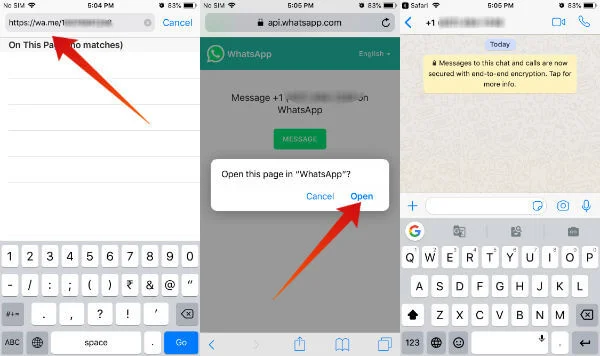
Send Message without Saving Number on WhatsApp Plus
By default, WhatsApp saves every number that sends or receives a message from your phone. The good news is: WhatsApp Plus allows you to send messages without necessarily having the phone number saved on your device.
Here’s how to do it:
- Open WhatsApp plus and go to the Chats section
- Tap on the New Chat icon located at the top-right corner of the screen
- Next, enter the phone number of the person you want to chat with in the Enter Number field
- Once the contact appears, tap on it to open the chat window
- Start chatting!
That’s all! You can now chat with someone without
During those times, when you are in the presence of friends, saving numbers first in the phonebook may come across as pretentious to you; for this reason, we advise using the most recent version of WhatsApp Plus.
There are a large number of third-party modifications (MODs) that have been developed for WhatsApp so far, but WhatsApp Plus unusually carries a free privilege. With this privilege, you are able to enter the contact number directly through the app interface and send messages without saving numbers to your phonebook.
To take advantage of this great privilege, simply follow the steps below. We’ve provided a video as well as text-described steps to make things easy. Choose your preferred method and get started!
Conclusion
You now have access to a fantastic tool that will allow you to feel safe while working and to maximize your productivity. With WhatsApp, you can now communicate with anyone immediately without having to add their number to your phone’s contact list.
So as to get in touch with a potential client quickly and easily, all you have to do is download WhatsApp Plus, click the Message a Number tab, and enter the WhatsApp number of the client. Sounds useful, huh?
More GUIDE:
- How You Can Change Emojis On WhatsApp Plus
- How to Install WhatsApp Plus on a PC
- WhatsApp Plus Features
- Is WhatsApp Plus legal?
- How Can I Hide a Chat In WhatsApp Plus?
- Remove Forwarded Tag in Whatsapp Plus
- Open Status in Whatsapp Plus Without Seen
- Enable/Disable Online Toast on Whatsapp Plus?
- Switch to Dark Mode in WhatsApp Plus
- Change Font Style in WhatsApp Plus?
- How to Lock One Particular Chat in Whatsapp Plus?
- How to Install WhatsApp Plus on Android?
- How to install WhatsApp Plus Without Losing Chats