Key Takeaways-
- Tap on “Plus Settings” then click on “Privacy and Security” from top.
- Then from the chats Section at the bottom, Toggle on “Disable Forwarded” Button.
The Forwarded tag in Whatsapp Plus is a feature that allows users to quickly identify messages that have been forwarded from another user.
This tag serves as a reminder that the message you’ve received has been sent to you by somebody else.
However, this feature can be quite annoying at times, as it can be difficult to differentiate between messages that have been sent directly by the user and those that have been forwarded.
Removing the Forwarded tag can help users to maintain the privacy of their messages, as they can be sure that the messages they are sending are not being forwarded or shared with other users.
Additionally, it can help to create a more streamlined conversation experience, as users won’t be inundated with messages that have been forwarded from other users.

Removing forwarded tags provides privacy and convenience to the user, as it eliminates the need to manually delete this tag before sending the message. In addition, it prevents the recipient from knowing if the message has been forwarded from someone else.
Removing the ‘Forwarded’ tag is a great way to make conversations more private and personal.
This Guide serves the purpose of removing that forwarded tag in Whatsapp plus. Let that sink in!
How to Get Rid of the Forwarded Tag in Whatsapp Plus
NOTE :- If you are not using Latest Whatsapp Plus or are still in old boring Whatsapp, You must first need to download Whatsapp plus apk from here and install it on your device. (Only Android)
Download Whatsapp Plus 17.20 Apk
If you already have Whatsapp Plus installed, Follow these steps to get rid of forwarded tags permanently while forwarding messages in Whatsapp.
- Open Whatsapp Plus and From the top right corner, Click on three dots.
- Tap on “Plus Settings” then click on “Privacy and Security” from the top.
- Then from the chats Section at the bottom, Toggle on the “Disable Forwarded” Button.
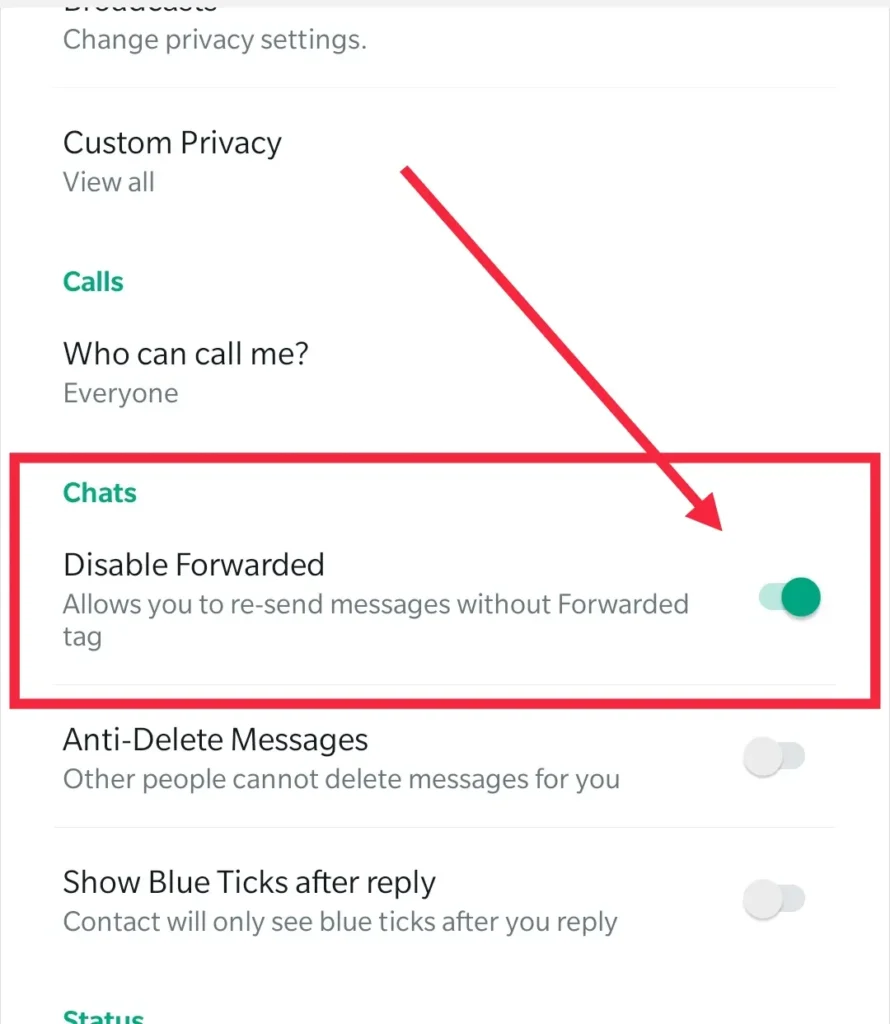
Kudos, From now on You can forward All kinds of Whatsapp Messages like photos, Videos, and Documents directly using the Forward feature. The other person will not know that you have forwarded the Message.
Page of Content
Benefits of Removing the Forwarded Tag in Whatsapp Plus
Removing the Forwarded Tag in Whatsapp Plus can provide several benefits, such as:
1. It can help protect the privacy of users by preventing them from being identified as the source of messages that have been forwarded.
2. It can help to reduce the spread of misinformation or fake news, as users may be less likely to forward a message if they cannot be sure of its authenticity.
3. It can make conversations more fluid, as users are not constantly reminded that a message has been forwarded.
4. It can reduce clutter in conversations, as the tag is removed and there is less text to read.
5. It can improve the user experience, as the tag is less visible and therefore less distracting.
I am not using Whatsapp Plus, And I don’t want to.
How can I Remove that forwarded Tag in Official Whatsapp without Whatsapp Plus?
- How You Can Change Emojis On WhatsApp Plus
- How to Install WhatsApp Plus on a PC
- WhatsApp Plus Features
- Is WhatsApp Plus legal?
Remove Forwarded Tag in Official WhatsApp
There are different methods available if you want to remove the forwarded tag in Official Whatsapp Without using any Whatsapp Mod like Whatsapp Plus. Follow the Guide Below to Remove Forwarded tags from Text, Photos, Videos, Documents, Or even Voice Recordings.
1-Text
Simply Copy the Message and paste it into the other contacts’ Chatbox if you only need to Forward Some Messages. If there are multiple Messages, You would face the problem of Timestamps while Copying Messages, Then Use the “Hide date and Time” feature of Whatsapp Plus from the “Chat Screen” Settings of Whatsapp Plus or copy them one by one and paste it somewhere else first.
2-Photos
For Getting rid of Forwarded tags while Sharing Photos on Whatsapp with another Person, simply save them all first, and then send them to the other Person Manually. There is one little Hack if you want to share only one photo, Use the Share Media Feature in Whatsapp. Long Press on the Photo to get the Share Option. Use the same Method for forwarding Videos as Well without a forwarded tag.
3-Documents
We can use the Share Media feature of Whatsapp to send Documents without forwarded tags too, But we can not forward them all at once. You would need to do them one by one.
If you are still on Official Whatsapp, Read Further to Know Why you should Use Whatsapp Plus
Why Should I Switch to Whatsapp Plus?
WhatsApp Plus is an upgraded version of the popular messaging app, WhatsApp. It offers a number of additional features and customization options that are not available in the original version. Some of the benefits of switching to WhatsApp Plus include:
- – Increased security, with the ability to hide last seen, online status, and blue ticks.
- – Customization options, allow you to change the look and feel of the app.
- – Additional features, such as the ability to share larger files and longer video clips.
- – Additional privacy options, allowing you to block calls and messages from certain contacts.
- – Access to more emoticons and stickers, making chats more expressive and enjoyable.
Overall, WhatsApp Plus provides a great way to get more out of the popular messaging app.